How to Boost Conversion Rates with Email Signatures
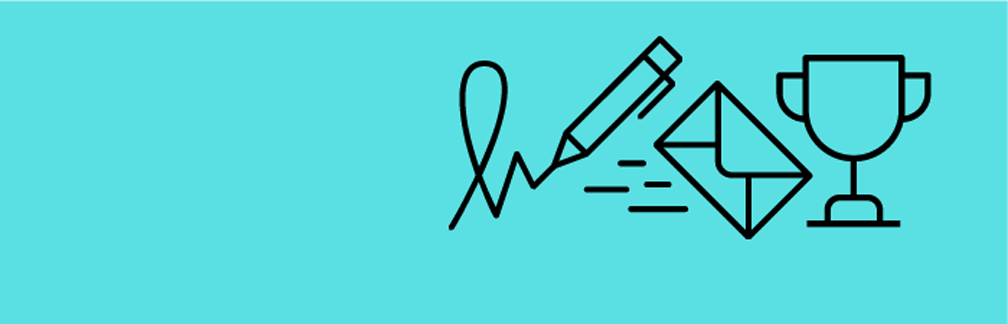
For insurance agents and brokers, one of the best marketing tools is actually right at your fingertips: your email signature! This cost-efficient, easy-to-use aspect of digital communication is often overlooked — but when done correctly, can greatly impact your return on investment.
Email signatures aren’t just a throwaway line of text at the end of your daily correspondences, they’re an entirely separate marketing tool that requires a bit of strategy and investment (and don’t worry, you don’t need to be a genius at HTML to make yours stand out!). Here are some key tips to know when deciding how to format your professional email signature.
Strategy Is the Key to Simplicity
Most people won’t have the HTML skills to design their email signature from scratch, which is why there are a number of great websites that, for very little cost, will help generate the perfect email signature for you. But it can be easy to get overwhelmed with all the design options once you start playing around with a third-party tool, which can lead to your email signature looking messy and disorganized.
Instead, come up with a strategy before you begin the design process. Decide in advance on a concrete business objective related to your signature (perhaps it’s newsletter signups, social media followers, or click-throughs). How do those key pieces of information appear in your signature? Make sure you include your name and contact information, as well as one simple call-to-action (CTA) that prospective clients will be sure to click on. Make a list, edit it, and then when you finally start the design process, stick to only those necessary elements.
Translate that objective into your main CTA, and don’t include an overwhelming amount of additional information or links that the recipient will click on instead. Additionally, too much graphic design (borders, different fonts, colors, or GIFs) can make an email signature load slowly or show up incorrectly, depending on the browser. Stick to something simple to ensure the best user experience each time.
Make It Personal
The best way to catch someone’s attention at the end of your email is with a thumbnail photo — this shows that there’s a face behind all the text. Including your first name can also help the recipient feel a personal connection to your brand. Any other personal touches you can add to your signature, whether in your prose style or call-to-action, will help you stand out from the bots and the spam.
Use a Banner
Rather than using a basic hyperlink for your main CTA, go with a banner. Most email signature design websites are able to format banners without an issue. Banners take up the most real estate in signatures and will stand out the most, so even someone short on time can quickly figure out where they’re supposed to click (and, on a smaller smartphone, it’s not too hard to click on a link).
If You Can, Create More Than One
If it feels difficult to narrow down your email signature strategy because of the numerous audiences you’re trying to reach, consider designing more than one email signature. Most modern email programs will allow you to add numerous signature options, and you can pick which one to insert depending on who you’re emailing.
This way, you can focus on a different objective depending on whether you’re reaching out to new clients, for example, or returning clients. Plus, changing up your signature over time will catch the recipient’s attention and make them more likely to engage.
Lost? Use a Designer
If the prospect of creating an email signature feels too daunting, or you’re not sure what your CTA should be, seek the assistance of a graphic designer who can help create one that reflects what you want.